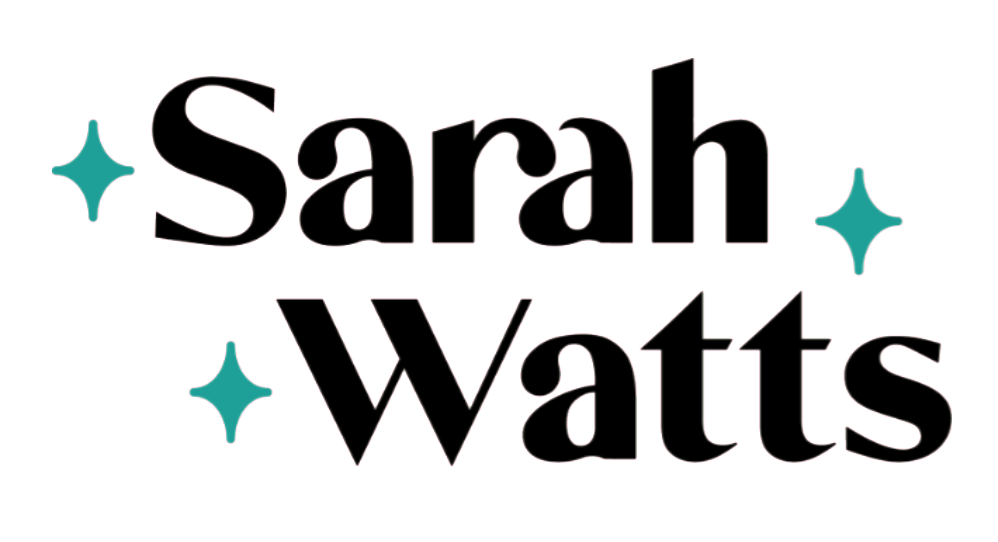Join the Waitlist for Fall 2024!
What is From Paint to Pattern?
From Paint to Pattern is a 10 week immersive course of professional training in Adobe Photoshop. With over 20 years of experience in Photoshop, Sarah walks you through her design process step-by-step. You will learn everything you need to take your artwork, digitize it, and explore and unlock new possibilities. You are going to be amazed with all the projects you can do with your art.
Unlock Your Creative Potential
Transform Your Artwork into Patterns and Illustrations and learn how to start a Thriving Surface Design Career.
Our course is meticulously crafted to guide you through every facet of pattern creation and surface design, equipping you with the tools to transform your artistic visions into stunning pattern collections. Led by renowned fabric designer Sarah Watts, this course is more than just a learning experience – it's a gateway to a new chapter in your creative life.
Unleash Your Creativity
Explore the fundamentals of color theory, composition, and design aesthetics that underpin captivating patterns. Learn how to design compelling motifs and understanding how to evoke emotions and tell stories through your designs.
Master Photoshop Techniques
Photoshop is your canvas, and we'll guide you in mastering its tools with finesse. From the basics of layers and brushes to advanced techniques like blending modes and smart objects, you'll become a Photoshop pro. Learn how to seamlessly tile patterns, ensuring they flow harmoniously across various product surfaces.
Launch Your Career
The culmination of our course isn't just knowledge; it's the launchpad for your surface design career. Develop a portfolio that showcases your diverse talents and unique style. Our experts will share insights on the surface design industry – its trends, market demands, and niches that are ripe for exploration. Discover how to translate your skills into a viable career, whether it's in fashion, home décor, stationery, or beyond.
Connect and Thrive
Join a community of like-minded creatives, where collaboration and inspiration thrives. Engage in discussions, share your triumphs, and seek advice from fellow students and industry leaders. Our community extends beyond the course, providing you with ongoing support in a private community as you navigate your new career path.
Your Future Awaits
The journey from patterns to a thriving surface design career starts here. Are you ready to harness your artistic flair, master Photoshop, and venture into a world where your creativity knows no limits? Enroll today and step into a future where your passion becomes your profession, and your designs leave an indelible mark on the world. Your canvas is waiting – let's paint your success together!

Hi there, I’m Sarah Watts.
I am so happy that you are here!
I want to share with you my step-by-step process in how to take your artwork into the computer using Photoshop. I want to guide you through this amazing program, to create beautiful, marketable pattern design collections that fully express your creative vision.
I want to help you massively expand your creative potential.
Over the years, I have had the pleasure of designing over 25 fabric collections and have collaborated with over 35 companies. I can't even begin to express the joy that this profession has brought me. And even better, the joy it brings me to share it with you. It all began when I learned how to use Photoshop. Join me, and we can make your work expand into a whole new world of possibility.
From Paint to Pattern Will Fast Track Your Digital Art Skills!

All the Tools You Need to Build Profession Artwork in Photoshop!

Simply the most in-depth training for Photoshop in the surface design industry!






Join the Waitlist for Fall 2024!
Savannah Palma
"I have loved being apart of the From Paint to Pattern community. Sarah has created an environment that welcoming, fun and so supportive."
Aruba Mahmud
"Sarah broke things down and her approach is down to earth even though she's so experienced and has so much expertise in Photoshop."
Kristen Perreault
"The experiences and relationships that I have gained while in this class have been life changing, going far beyond learning how to digitize my art and create repeat patterns in Photoshop."
Special Guest Sessions with Top Industry pros! Past guests include:
Kyle Webster
Renowned llustrator, Designer, Author, Teacher, and Adobe Design Member
Yuko Shimizu
Acclaimed Illustrator and Designer
Jen Hewett
Illustrator, Author, and Printmaker
Meenal Patel
Illustrator, Children’s Book Author, and Designer
Helen Dardik
Illustrator, Painter, and Surface PatternDesigner
Mike Lowery
NY Times Best-Selling Author and Illustrator
Plus a Live Q+A Session with my Ruby Star Society Family!
Alexia Marcelle Abegg
Kim Kight
Melody Miller
Rashida Coleman-Hale
Meet the From Paint to Pattern team
-
Brand Manager
Jane started out as a student in the very first From Paint to Pattern! Now she works here where she does quite a little bit (or a lot!) of everything behind the scenes. She helps everything stay on track with the brand. You'll see a lot of her in the class, community, and at the school email! In her free time Jane likes to build Lego sets, play video games, or hang out with her cats. She loves anything on the scale of spooky to cute.
-
Virtual Assistant
Whitney is a teacher, artist, and devoted dog mom. She has degrees in Fine Art + Graphic Design. She dabbles in quite a few artistic mediums - charcoal, paint, digital, fabric, woodwork, and more. Whitney loves learning new artistic techniques and is always looking to practice a new skill. She embodies this amazing and accurate saying: A jack of all trades is a master of none, but oftentimes better than a master of one.
Join the Waitlist for Fall 2024!
Course Curriculum
-
Creating Your File
Interface + Panels
Toolbar Overview
Learning Layers
Brush Basics
Toolbar Tools for Adding Color
Beginner Adjustments
Print Resolution Explained
RGB vs CMYK
BONUS: Importing Artwork and Removing Backgrounds
-
Part A: Photoshop Advanced Techniques
More Tools for Adding Color
Uploading Brushes into Photoshop
Tips for Creating Art in Photoshop
Using Actions for Repeated Functions
Saving a Brush Group
Saving a Color Palette
Using Libraries
Creating Textures
Extracting Art While Preserving Transparency
BONUS: See How I Interpret References into Artwork for Patterns
Part B: Begin Our Collection
Getting Started
SPARK Overview: Sense, Play, Allocate Stage
Play Overview
Mood Boards Using Padlet
Workflow Tips: Creating an Art Database
Master Plan: Planning Your Print Layouts
Choosing Your Initial Palette
Master Plan 2: Planning Your Collection
Allocate Overview
BONUS: Finding Your Creative Voice
-
This is a whole week set aside to play around with what we've learned. Let's practice, experiment, and really nail down those Photoshop skills! My team and I will be here to answer all your Photoshop questions.
-
How a Repeat Works
A Beginner Repeat Demo
Create a Repeat File
Creating A Repeat Using One Element
Using the Distribution Tools
Three Ways to Color Your Art
Recoloring Different Values in Art
Using Smart Objects
BONUS: Print Layouts
-
Shortcuts I Frequently Use
Creating Actions
Make a Pattern Patch
Building a Repeat Using Multiple Elements
Scaling a Repeat
Creating a Repeat with a Linear Layout
Building a Seamless Texture
Working with Overlapping Shapes
BONUS: The NEW Pattern Preview in CC!
-
This is a whole week set aside to play around with what we've learned. Let's practice, experiment, and really nail down those repeat skills! I'll be here to answer all your questions.
-
Tips for Adjusting Selections
Tips on Color: A Color Theory Overview
Recoloring Art with Textures: Learning Layer Masks
Using the Pen Tool to Makes Masks
Recoloring Textured Art Using Channels
Recoloring Art with Flat Color: How to Assign Specific Colors
Using Indexed Color to Reduce Color
Painting Back Into Art After Indexing Color
BONUS: Using Actions to Create Color Scales
-
Kaleidoscope Overview
Fine Tune Your Collection
Tips on Composition
Tips on Energy
Critique Session: Composition
Critique Session: Composition 2
Critique Session: Energy
Critique Session: Color
How I Create 3 Colorways for Fabric
-
This is a whole week set aside to play around with what we've learned. Let's wrap this collection up and see it shine.
-
Overview
Pulling Art From Your Collection
Creating Illustrations From Your Collections
Tricks that I Use to Create Spot Illustrations
Thinking Through a Collection for Products
Mockups for Portfolio
Mocking Up a Digital Quilt
Creating Your Own Mockup Template
Mockup Do's and Don'ts
Using Templates and Adding a Bleed
Quick Way to Save JPEGS
Saving a PDF
Making Art For Printers (terms, good practices, etc.)
Converting Color Profiles
Licensing Chat
Portfolio, Website and Social Media
Print on Demand
Industry Resources
How to Use the Copyright Website
Tea Time With Sarah: Tips on Creating a Living From Your Art

Shelly Nichols
I signed up for From Paint to Pattern because, as a graphic designer, Photoshop was my Achilles heel. But I got so much more! Come for the instruction, but stay for the whole Sarah Watts Experience TM! Sarah Watts is both an illustration wizard and Photoshop nerd.
Melissa Merriman
I have really enjoyed From Paint to Pattern! Sarah is a wonderful down to earth teaching so willing to share her years of expertise. She makes you feel comfortable asking any questions. Loved having her as an instructor!
Lawren McCall
Sarah is a magical teacher. Everything she teaches is easy to understand and her incredibly fun personality just enriches the experience. I love learning from Sarah and this class was incredible!
Esther Probst
Sarah’s course helped me to master Photoshop and to convert my art into beautiful patterns. It opened a whole new world of possibilities to design products, wall art and even complete fabric collections. The community is so supportive, too. I couldn’t have done it without the course.
Join the Waitlist for Fall 2024!
Your From Paint to Pattern Questions Answered
Why Photoshop?
Photoshop has been a powerhouse digital design staple for a reason. It is the most powerful tool that preserves the textures of your artwork. It gives you endless options and control over your work. And despite the name, it's not just limited to photos. Photoshop allows you to collage work from any medium together into something new and beautiful.
Why 10 Weeks?
We are digging deep into the whole process of designing a surface design collection in Photoshop. This took me years to figure out but I was able to get it down into a 10 week course that has actionable steps with pleasing results each week. Those little victories over the course of 10 weeks build on each other. You will see how taking a little time to create a collection will really let it shine it's fullest potential.
Can I Keep Up?
The beauty of this course is you have forever access! With videos and content you can replay forever, not only can you self pace, you can refer back to the course contents if you get stuck later. From Paint to Pattern isn't just a course, it's also a reference library full of industry tricks and insider knowhow that will help you get your surface design collections and other projects done for years to come.
What Will I Gain?
If you follow the curriculum, you will walk out of this class with a cohesive pattern collection that can range from a mini group of 3-6 pieces to a full collection of multiple color ways. All while learning Adobe Photoshop, which is an essential program for the digital design industry. Gain insight on design principles, create spot illustrations, and develop some creative friendships. The sky is the limit!
"I wish I could fully express to anyone setting off on the From Paint to Pattern and Photoshop journey, how often you are going to want to go back and watch this course over and over again. Investing in your dreams, particularly financially, can be daunting and overwhelming. Doing this work and learning these skills were the jet fuel I needed to propel myself forward at a time when I felt stuck."
-Becky Hershey


Leah Bry
"I truly can't say enough about the quality of this course: Sarah's lessons are detailed and comprehensive, entertaining and accessible. Not only does she teach total beginners how to use photoshop, she's an encouraging and inspiring art mentor and business coach, too."
Savannah Palma
I have taken many of Sarah’s classes and I’m never disappointed. She has so much knowledge and is willing to share it all. I have loved the community that comes along with Paint to Pattern and being able to take my art directly from Procreate, turn it into a repeat in Photoshop and save all the beautiful texture.
Trena Brannon
The way Sarah breaks down the lessons, and also the way she encourages her students, gives me confidence that I can learn to use Ps effectively to create quality designs from my mixed media artwork for products.
Liz Reich
From Paint to Pattern's lessons build off of each other, and shows there is more than one way to do most things in Photoshop. The interviews with those in the industry and their creative process was inspirational, and the cherry on the top.
See what you can learn!

“I went from being a complete newbie to someone who can think in patterns and replicate those in Photoshop using Sarah's brilliant process. I am truly amazed at how thoroughly her knowledge comes through in this course.”
-Jess Holloway
Join the Waitlist for Fall 2024!
The possibilities of where your art can go are endless!
Stationery
Coffee Mugs
Tshirts
Dresses
Enamel Pins
Patches
Lampshades
Furniture
Tea Towels
Stickers
Travel Gear
Fabric
Children's Books
Gift Wrap
Gift Bags
NFTs
Cellphone Cases
Laptop Cases
Tote Bags
Zip Pouches
Quilts
Baby Blankets
Apparel
Handbags
Kitchenware
Umbrellas
Plan Home Projects
Bedding
Shower Curtains
Greeting Cards
Tapestries
Toys
and so much more.









Frequently Asked Questions
-
• Sketchbook or drawing paper
• Drawing utensils or you can draw directly into Photoshop.
• Desktop or laptop computer (Mac or PC, I teach both!) with Adobe Photoshop CC. Older versions and the mobile version of Photoshop are not sufficient for this class.
• I recommend using a drawing tablet to make it easier to draw/edit your art when you are working in Photoshop. I use a Wacom Intuos Pro Tablet. Some people use an iPad and Apple Pencil with the program Astropad installed.
• Camera/Smartphone for inspiration photos and/or for taking your illustrations into the computer.
• Scanner (optional) you can use a smartphone if you don't have a scanner.
-
Adobe Illustrator and Photoshop are both made by the same company and their interfaces are similar in certain ways.
The *biggest* difference between the two programs is how they handle image information. Illustrator is vector-based, with endless scalability. Photoshop is pixel-based, which makes scaling down easy, but I always recommend scaling in and working at a higher resolution than you think you might need because you cannot easily scale up.
What Photoshop brings to the table instead is depth. And what I mean by depth is Photoshop can preserve art’s textures more readily and accurately than Illustrator can. If you’re working with watercolor, paint, charcoal, photography, stamping, ink, or really ANYTHING, Photoshop can preserve those paint strokes, and create projects with translucent color and texture.
-
Yes! In From Paint to Pattern we learn Photoshop from the ground up. We'll start the course going over everything from the very beginning, from navigating around Photoshop to setting up our workspaces for success.
Even students that already know some Photoshop will learn a new thing or two. And after we have a solid foundation we'll go step by step through curating and creating a surface design portfolio, gift illustration and more!
-
Everyone is coming from a different place in their creative journey. With this in mind, I tackle creating art in Photoshop like it's a collage program. I have had students create beautiful works of art with just a few paint strokes or doodles, but also with stamp-prints, photography, cut paper, and more.
Illustration, water color, inking, are all amazing skills to have, but they aren’t required to make beautiful work. With my 10-week program you might find yourself growing in not just your Photoshop knowledge, but in different art making mediums too as you practice.
-
Yes! We have a private online community that you will have access to and a course discussion feature within the classroom. My team and I, or one of my international course experts will be here answering questions that come in from both areas.
You can submit questions in whichever format best suits your needs. Live Q+A's are recorded, so I can still answer your pre-submitted questions there as well.
-
This course is primarily focused on creating a really well-rounded surface pattern design collection in Adobe Photoshop. I will touch on several topics for licensing but it will not be one of the main focuses. my focus is to get you proficient in Photoshop and be able to create collections using my process over and over once the course is done.
-
There are 3 payment options:
Pay in full: $1197 Save more up front when you pay in full!
3 month and 6 month payment options also available!
-
From Paint to Pattern has a 14 day 100% money back guarantee.
This is how it works:
If you are unhappy with the course during the first 2 weeks starting Module One releases, I will give you your money back. I want you to be super excited about this journey in my course. After 14 days, the refund option is no longer available.