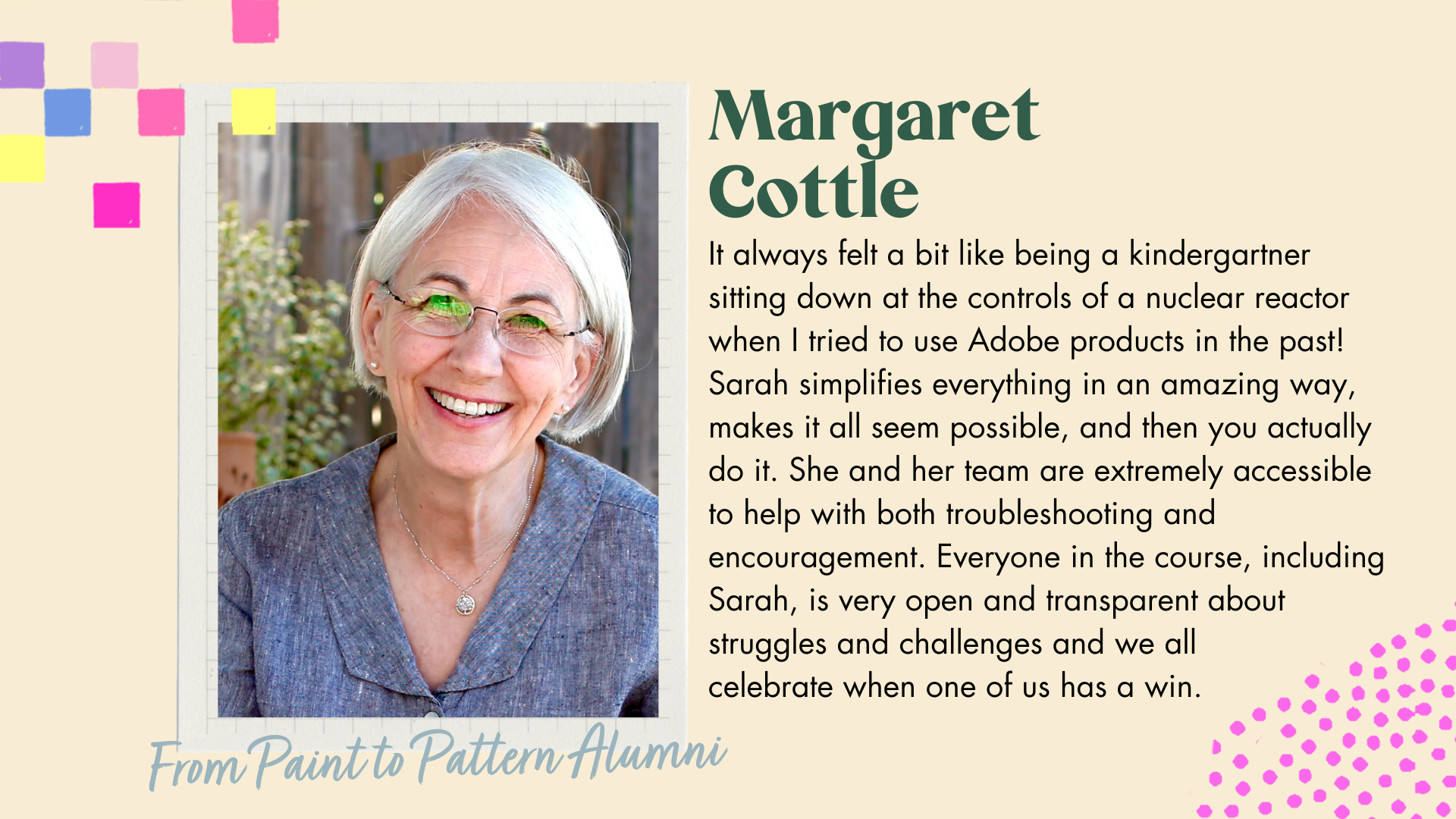Enrollment Closed Until 2025
Photoshop is the ultimate mic-drop in any artists’ toolbox.
create mockups • edit paintings • recolor art • create seamless patterns • edit social media photos • mockup quilts build portfolio spreads • prep art for products • add beautiful effects to illustrations •
create mockups • edit paintings • recolor art • create seamless patterns • edit social media photos • mockup quilts build portfolio spreads • prep art for products • add beautiful effects to illustrations •
What is From Paint to Pattern?
From Paint to Pattern is a 10 week immersive course of professional training in Adobe Photoshop. With over 20 years of experience in Photoshop, Sarah walks you through her design process step-by-step. You will learn everything you need to take your artwork, digitize it, and explore and unlock new possibilities. You are going to be amazed with all the projects you can do with your art.
"Sarah is versatile in a variety of traditional and digital techniques and has real world experience and understanding." - Joy Tangarone, FP2P Alumni
•
"This class is a game changer. I recommend this class to every pattern designer I know! Photoshop broadens the possibilities in ways that other programs can't match." Monica Gotz
"Taking From Paint to Pattern has opened doors for me that I didn't even know existed! Not only have I gained the skills I need to bring my art to life through the digital magic of PS but I have formed forever friendships, gained professional connections and paid creative opportunities, as well continued to learn countless new skills in three years since I first signed up for this course. Sarah and Jane provide a magical container for growth that keeps me coming back for more, year after year. I cannot recommend this course enough and feel it is one of the best financial and time investments of my creative lifetime!"
"Sarah is versatile in a variety of traditional and digital techniques and has real world experience and understanding." - Joy Tangarone, FP2P Alumni • "This class is a game changer. I recommend this class to every pattern designer I know! Photoshop broadens the possibilities in ways that other programs can't match." Monica Gotz "Taking From Paint to Pattern has opened doors for me that I didn't even know existed! Not only have I gained the skills I need to bring my art to life through the digital magic of PS but I have formed forever friendships, gained professional connections and paid creative opportunities, as well continued to learn countless new skills in three years since I first signed up for this course. Sarah and Jane provide a magical container for growth that keeps me coming back for more, year after year. I cannot recommend this course enough and feel it is one of the best financial and time investments of my creative lifetime!"

From Paint to Pattern contains:
7 Course Sections Broken Down into Bite-Sized, Buildable Lessons
7 Actionable Assignments
Weekly Live Q+A’s with me, Sarah Watts!
3 Implementation Week for Practice
Interviews with 7 Industry Pros
My Photoshop Survival Guide
Bonus Content Galore
Private Community
24 Alumni Mentors for Support
Lifetime Access - Revisit Your Content Whenever!
I am so happy that you are here!
I want to share with you my step-by-step process in how to take your artwork into the computer using Photoshop. I want to guide you through this amazing program, to create beautiful, marketable pattern design collections that fully express your creative vision. Join me, and we can make your work expand into a whole new world of possibility.
Hi there, I’m Sarah Watts.
Bonuses!
FREE with Your Enrollment:
ENROLLMENT BONUS! I want this to be an all-inclusive educational experience for you. And so that means your enrollment also gets you these valuable resources for FREE!
• My SPARK art process
•My 50+ page book on digitizing your art
• My complete course on Color Theory for Fabric Lovers!

Course Curriculum
-
Sarah’s 3 philosophies for being an artist
Getting Started: 3x3: Learn the approach
Things That Will Slow You Down
Set Up Your Inventory: the Art Database
Creating Files & Saving Files:
Setting Up Your Art Space & Fighting Overwhelm
Learning Layers
Essential Shortcuts
Making Edits, Selections & Masks
Color Essentials
Choosing Initial Palettes
-
3x3 Foundations
Sarah’s Art Process
Drawing Directly in Photoshop
Brushes
Sketching Practices
Refining the Drawing
Using Scanned Art
Creating Finished Looks from Black and White Art
Creating Finished Looks from Collage
Creating Finished Looks from Paint
Creating a Spot Illustration No Matter What Medium
-
This is a whole week set aside to play around with what we've learned. Let's practice, experiment, and really nail down those Photoshop skills! My team and I will be here to answer all your Photoshop questions.
-
Using Non Destructive Edits for Art
Smart Objects
Actions
History Panel
Libraries
More on Brushes with Kyle Webster
Other Tools I Use
Style Exploration: Getting Certain Looks
-
The World of Patterns
Start a Pattern
Making Pattern Fills
3x3 for Collections
Pattern Preview
-
This is a whole week set aside to play around with what we've learned. Let's practice, experiment, and really nail down those repeat skills! My team and I will be here to answer all your questions.
-
Master file
Master plan
Create pattern patch
Basic Repeats
Advanced Repeats
Using Layered Textures in Repeat
-
How Many, Sarah?
How Big, Sarah?
But How, Sarah?
Pulling Together a Collection of ArtDemo: My favorite Workflow for Recoloring
Using Prints and Motifs Across Multiple Collections
The Power of Illustrations in Your Collection
Thoughts on Trends
Working With Seasons
Ideal Pieces to Have in Your Portfolio
Portfolio and Style: The Great Debate
-
This is a whole week set aside to play around with what we've learned. Let's wrap this collection up and see it shine.
-
3x3 for Prints
3x3 for Collection
3x3 for Colorways
3x3 for Critique
Licensing: A Mysterious Unicorn
Selling: A Trusty Pegasus
Portfolio Basics
My Favorite Portfolios
Exploring Sample MockupsUsing Mockup Files
Mockup Do’s and Don’ts
Creating and Filling Your Portfolio
US Copyright Site
The reviews are in:
"Come for the instruction, but stay for the whole Sarah Watts ExperienceTM!" - Shelly Nichols
"Sarah makes you feel comfortable asking any questions." - Melissa Merriman
"Sarah is a magical teacher. Everything she teaches is easy to understand and her incredibly fun personality just enriches the experience." Lauren McCall
"I couldn’t have done it without the course." -Esther Probst
"Come for the instruction, but stay for the whole Sarah Watts ExperienceTM!" - Shelly Nichols "Sarah makes you feel comfortable asking any questions." - Melissa Merriman "Sarah is a magical teacher. Everything she teaches is easy to understand and her incredibly fun personality just enriches the experience." Lauren McCall "I couldn’t have done it without the course." -Esther Probst

From Paint to Pattern Will Fast Track Your Digital Art Skills!
Frequently Asked Questions
-
• Sketchbook or drawing paper
• Drawing utensils or you can draw directly into Photoshop.
• Desktop or laptop computer (Mac or PC, I teach both!) with Adobe Photoshop CC. Older versions and the mobile version of Photoshop are not sufficient for this class.
• I recommend using a drawing tablet to make it easier to draw/edit your art when you are working in Photoshop. I use a Wacom Intuos Pro Tablet. Some people use an iPad and Apple Pencil with the program Astropad installed.
• Camera/Smartphone for inspiration photos and/or for taking your illustrations into the computer.
• Scanner (optional) you can use a smartphone if you don't have a scanner.
-
Adobe Illustrator and Photoshop are both made by the same company and their interfaces are similar in certain ways.
The *biggest* difference between the two programs is how they handle image information. Illustrator is vector-based, with endless scalability. Photoshop is pixel-based, which makes scaling down easy, but I always recommend scaling in and working at a higher resolution than you think you might need because you cannot easily scale up.
What Photoshop brings to the table instead is depth. And what I mean by depth is Photoshop can preserve art’s textures more readily and accurately than Illustrator can. If you’re working with watercolor, paint, charcoal, photography, stamping, ink, or really ANYTHING, Photoshop can preserve those paint strokes, and create projects with translucent color and texture.
-
Yes! In From Paint to Pattern we learn Photoshop from the ground up. We'll start the course going over everything from the very beginning, from navigating around Photoshop to setting up our workspaces for success.
Even students that already know some Photoshop will learn a new thing or two. And after we have a solid foundation we'll go step by step through curating and creating a surface design portfolio, gift illustration and more!
-
Everyone is coming from a different place in their creative journey. With this in mind, I tackle creating art in Photoshop like it's a collage program. I have had students create beautiful works of art with just a few paint strokes or doodles, but also with stamp-prints, photography, cut paper, and more.
Illustration, water color, inking, are all amazing skills to have, but they aren’t required to make beautiful work. With my 10-week program you might find yourself growing in not just your Photoshop knowledge, but in different art making mediums too as you practice.
-
Yes! We have a private online community that you will have access to and a course discussion feature within the classroom. My team and I, or one of my international course experts will be here answering questions that come in from both areas.
You can submit questions in whichever format best suits your needs. Live Q+A's are recorded, so I can still answer your pre-submitted questions there as well.
-
This course is primarily focused on creating a really well-rounded surface pattern design collection in Adobe Photoshop. I will touch on several topics for licensing but it will not be one of the main focuses. my focus is to get you proficient in Photoshop and be able to create collections using my process over and over once the course is done.
-
$1197 with payment plans also available!
-
From Paint to Pattern has a 14-Day 100% money back guarantee.
This is how it works:
I want you to be super excited about this journey in my course. If you are unhappy with the course during the first 2 weeks I will give you your money back. After September 9, 2024, the refund option is no longer available.

What can you expect each week in From Paint to Pattern?

Alumni Savannah Palma
"I have loved being apart of the From Paint to Pattern community. Sarah has created an environment that welcoming, fun and so supportive."
Alumni Aruba Mahmud
"Sarah broke things down and her approach is down to earth even though she's so experienced and has so much expertise in Photoshop."
Alumni Kristen Perreault
"The experiences and relationships that I have gained while in this class have been life changing, going far beyond learning how to digitize my art and create repeat patterns in Photoshop."
See what you can learn!

Simply the most in-depth training for Photoshop in the surface design industry!
All the Tools You Need to Build Profession Artwork in Photoshop!
Special Guest Sessions with Top Industry pros!
Plus a Live Q+A Session with my Ruby Star Society Family!
Alexia Marcelle Abegg
Kim Kight
Melody Miller
Rashida Coleman-Hale
Plus Me, Sarah Watts
Check Out Last Year’s Spoonflower Spotlight!
In 2023, we thought it would be fun to partner with Spoonflower and feature four students who submitted work for the final critiques of From Paint to Pattern! In From Paint to Pattern, we believe that constructive critique is a valuable tool for any artists’ toolkit! During critiques, we encourage students to learn together by looking, tweaking, and exploring the full potential of lots and lots of art pieces in a safe and fun environment. Below find our 2023 Spoonflower Spotlight finalists!
Jodi Bager
@silksoiedesign
This year, my goal is to create art that pushes me and to improve the art that I am already skilled at. It’s a simple goal, really—keep growing and creating. I think I can manage that!!
Robin Mahacek
@nestedheart
For me, 2024 will be filled with COURAGE, SELF-LOVE, and BIG DREAMS. Cheers to fearless fun, dream-chasing, and thriving in a joy-filled career!
Stacy Hsu
@stacy.hsu.art
I want to continue engaging with the land surrounding me by documenting its plants and wildlife and creating beautiful designs that tell the stories of our beautiful and abundant wilderness.
Melissa McKeagney
@buuestudio
While continuing to create colorful quilting fabric collections, I’d love to feature home decor designs that delight those who enjoy vibrant, whimsical, contemporary patterns.
Your From Paint to Pattern Questions Answered
Why Photoshop?
Photoshop has been a powerhouse digital design staple for a reason. It is the most powerful tool that preserves the textures of your artwork. It gives you endless options and control over your work. And despite the name, it's not just limited to photos. Photoshop allows you to collage work from any medium together into something new and beautiful.
Why 10 Weeks?
We are digging deep into the whole process of designing a surface design collection in Photoshop. This took me years to figure out but I was able to get it down into a 10 week course that has actionable steps with pleasing results each week. Those little victories over the course of 10 weeks build on each other. You will see how taking a little time to create a collection will really let it shine it's fullest potential.
Can I Keep Up?
The beauty of this course is you have forever access! With videos and content you can replay forever, not only can you self pace, you can refer back to the course contents if you get stuck later. From Paint to Pattern isn't just a course, it's also a reference library full of industry tricks and insider knowhow that will help you get your surface design collections and other projects done for years to come.
What Will I Gain?
If you follow the curriculum, you will walk out of this class with a cohesive pattern collection that can range from a mini group of 3-6 pieces to a full collection of multiple color ways. All while learning Adobe Photoshop, which is an essential program for the digital design industry. Gain insight on design principles, create spot illustrations, and develop some creative friendships. The sky is the limit!
"I wish I could fully express to anyone setting off on the From Paint to Pattern and Photoshop journey how often they will want to go back and watch this course over and over again. Investing in your dreams, particularly financially, can be daunting and overwhelming. Doing this work and learning these skills were the jet fuel I needed to propel myself forward at a time when I felt stuck."
-Becky Hershey

The possibilities of where your art can go are endless!
Stationery
Coffee Mugs
Tshirts
Dresses
Enamel Pins
Patches
Lampshades
Furniture
Tea Towels
Stickers
Travel Gear
Fabric
Children's Books
Gift Wrap
Gift Bags
NFTs
Cellphone Cases
Laptop Cases
Tote Bags
Zip Pouches
Quilts
Baby Blankets
Apparel
Handbags
Kitchenware
Umbrellas
Plan Home Projects
Bedding
Shower Curtains
Greeting Cards
Tapestries
Toys
and so much more.
Meet the From Paint to Pattern Team
-
Brand Manager
Jane started out as a student in the very first From Paint to Pattern! Now she works here where she does quite a little bit (or a lot!) of everything behind the scenes. She helps everything stay on track with the brand. You'll see a lot of her in the class, community, and at the school email! In her free time Jane likes to build Lego sets, play video games, or hang out with her cats. She loves anything on the scale of spooky to cute.
-
Operations Manager
Whitney is a teacher, artist, and devoted dog mom. She has degrees in Fine Art + Graphic Design. She dabbles in a lot of artistic mediums - charcoal, paint, digital, fabric, woodwork, and more. Whitney loves learning new techniques and is always looking to practice a new skill. She embodies this amazing and accurate saying: A jack of all trades is a master of none, but oftentimes better than a master of one. She works behind the scenes building courses, in customer service, in the online community, and more!
-
Community Liaison
Even though she had always been an avid crafter/artist/maker, Robin struggled with the idea of pursuing art as a career - until she stumbled upon the world of digital illustration and surface pattern design. The combination of tech + art resonated deeply with her, allowing her to seamlessly meld her logical "nerd brain" with her free-spirited and fun-loving creativity. It was a perfect match. Robin is extremely passionate about being an advocate and a living example that it’s NEVER too late to pursue your dream.